Must have changes for when forced to work in XP
This post is different than most of my posts in that there’s nothing cool or sexy about it. It’s about comfort while dealing with having to work with an old windows system.
I have been living in Mac land for so long, that I didn’t even realize that some of these changes were possible. I just chalked it up to Microsoft’s way of punishing the people that use their systems.
God bless lifehacker for their write-up of this, you can fix some of the annoyances of windows to reduce eye strain and avoid staring at ugly pixelated text.
First: Turn on Clear Type: Go to Display -> Appearance -> Effects and make sure you check the “Use the following method to smooth edges of screen fonts” and set it to “ClearType”
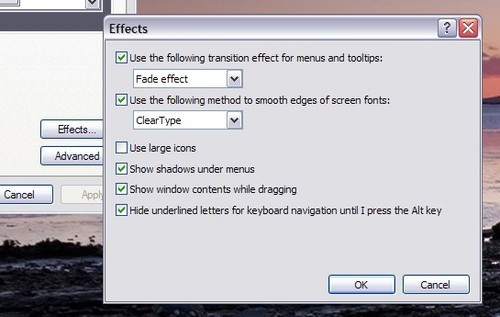
Second: Crank up the refresh rate on your monitor: Go to Display -> Settings -> Advanced, then look for a setting for the screen refresh rate. Mine looked as follows, it was set on 60hz i put it on 75, which was the highest it would go. These two changes will reduce eye strain… highly recommended if you spend a lot of time staring at an XP system. 
